In the search box, type the person's name, email address, IM address, or Skype phone number.
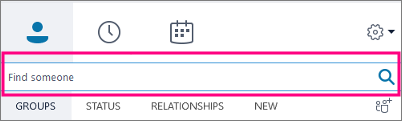
As you type, the view changes to My Contacts. Choose Skype Directory. If you don't see this option, then your admin hasn't enabled Skype Directory search for your organization.
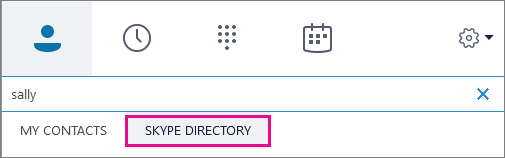
Right-click the person's picture > Add to Contacts List > choose the contact group.
IMPORTANT: After you add the person to your contacts list, their status is Pending. They are supposed to sign in to Skype and accept your request.
If you sent your Skype contact a request and they never receive it, ask them to send you a request to chat. In these instances, that often establishes the connection.
Add a contact who is from outside of organization Print
Created by: IT Issues
Modified on: Wed, 2 May, 2018 at 5:23 PM
Did you find it helpful? Yes No
Send feedbackSorry we couldn't be helpful. Help us improve this article with your feedback.
